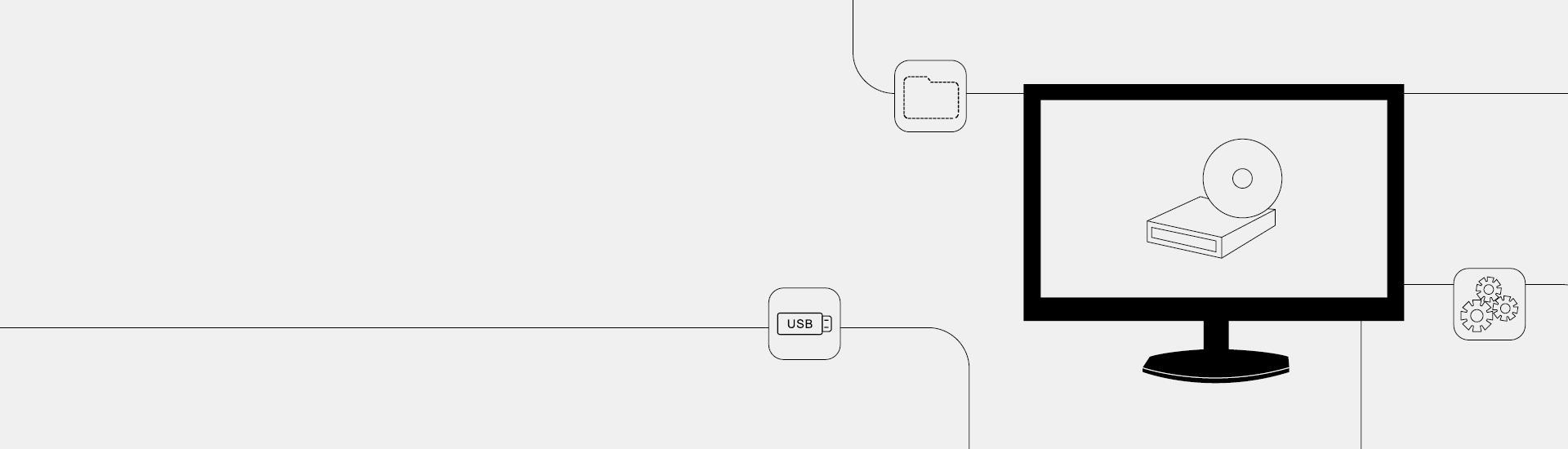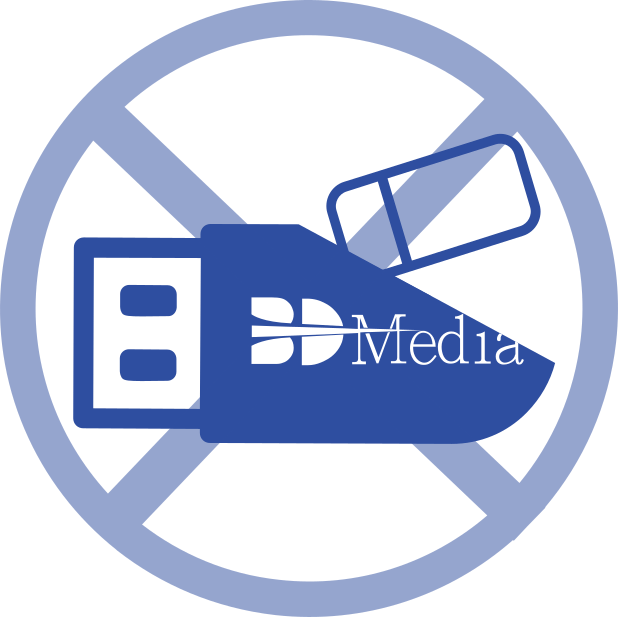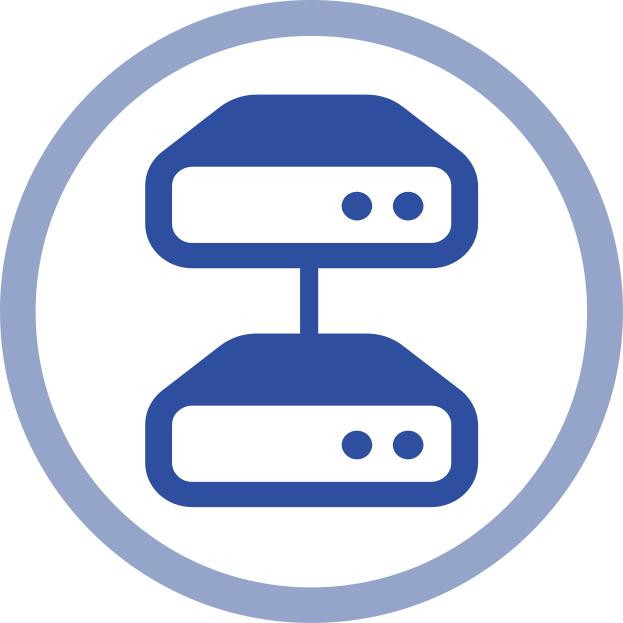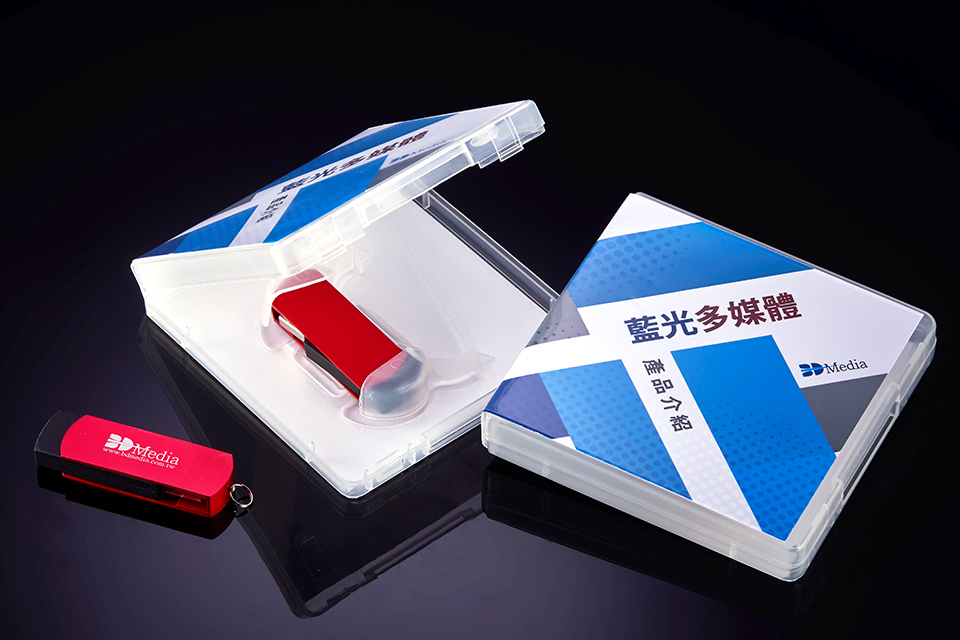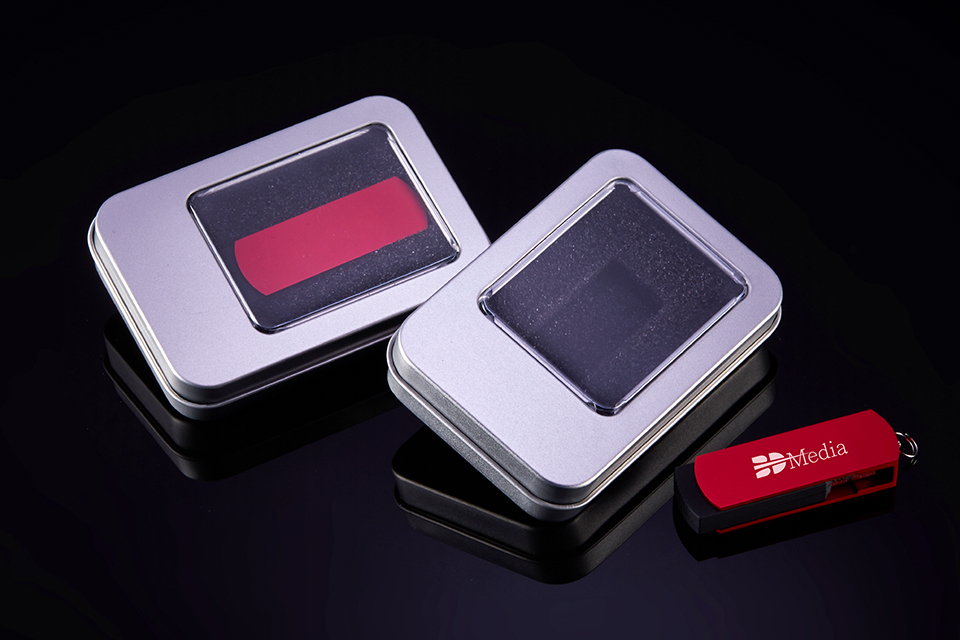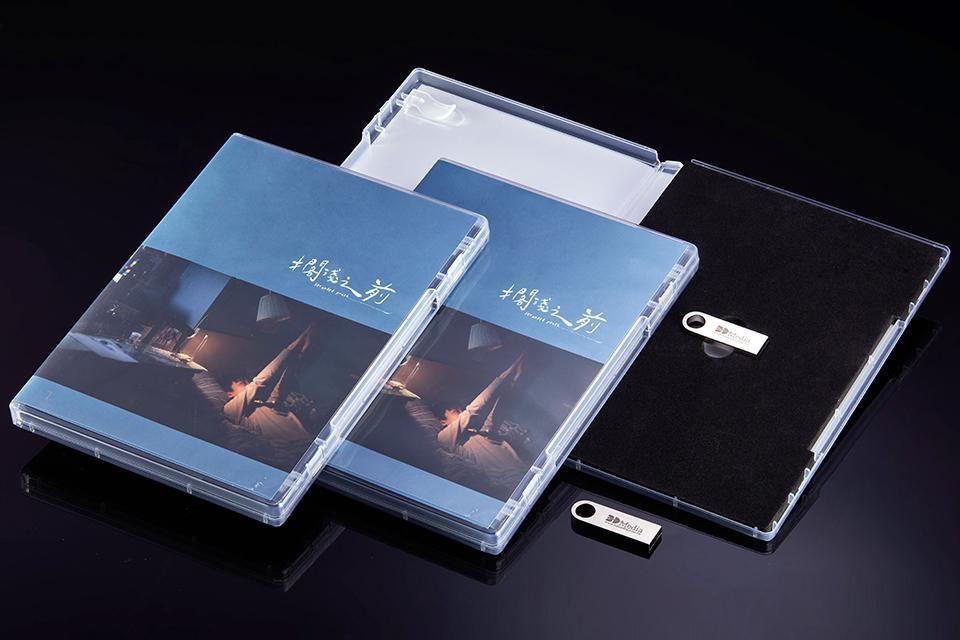Features
-

Various Files Supports
-

AutoRun Menu
-
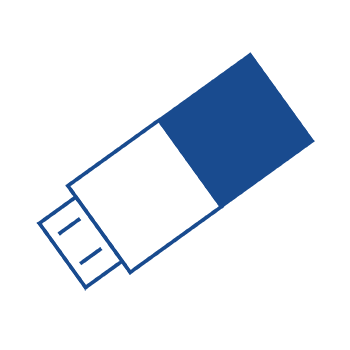
Hide Data/Files
-
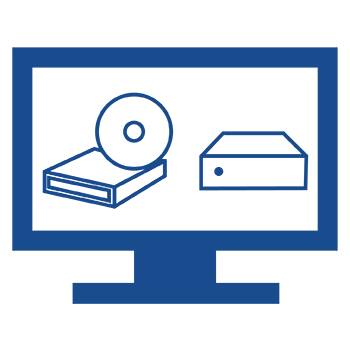
Disk Partition
U-Hide Features
Suitable for interactive teaching.
High format compatibility
Supports formats such as HTML, EXE, applications, and more.
Protects the Integrity of Important Data
Data can only be read,
ensuring that document content cannot be accidentally or maliciously modified.
High Security
Data is hidden, preventing unauthorized copying or duplication.
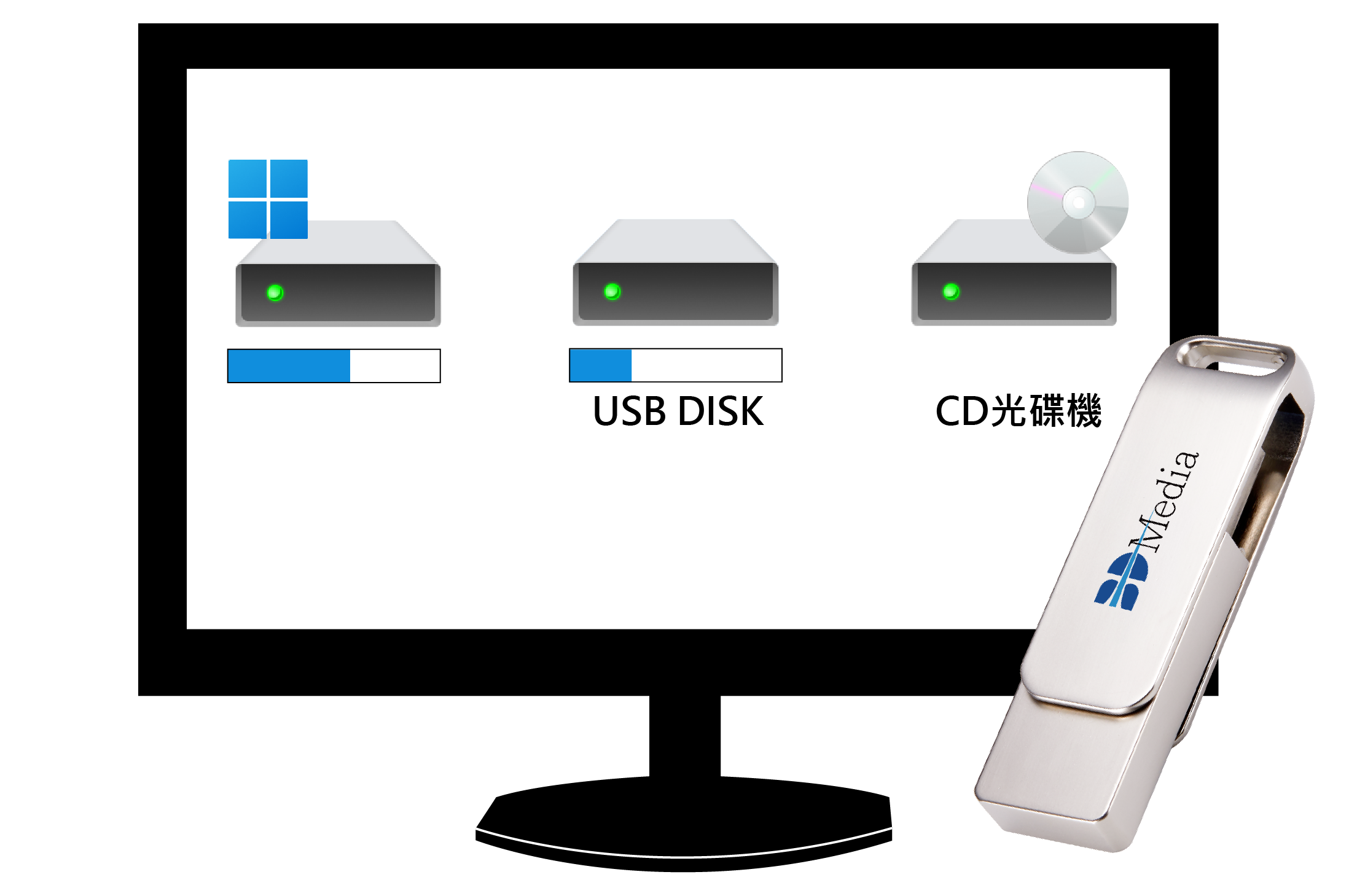
About USB Storage
The USB memory storage is divided into 2 sectors, one is Anti-Deletion Zone (Read only), the other is Free-Access Zone。
Industry Applications





Early Childhood Education
The instructor can save the interactive teaching materials program (exe) in the USB flash drive, and it would help teachers to proceed with the relative activities. In this way, educators could upgrade themselves during the training。

E-book Publication
The publisher can copy the e-book content to the USB flash drive, and people can view the content, but they can not copy and modify the files。

Product/Hardware Driver
The manufacturer can set the product driver into the USB flash drive and assist the product installation. In addition, the Anti-Deletion function also plays an important role in preventing virus infection。

Educational Publisher
The educational publisher can set programs (exe), teaching materials into the USB flash drive, and hide the files. In this way, the end-user can not copy after purchasing。
5 Steps
-
01
Provide the Files
-
02

Files-Hidden Service
-
03
Goods Delivery
-
04
USB Port Connection
-
05
Enjoy the Content